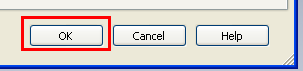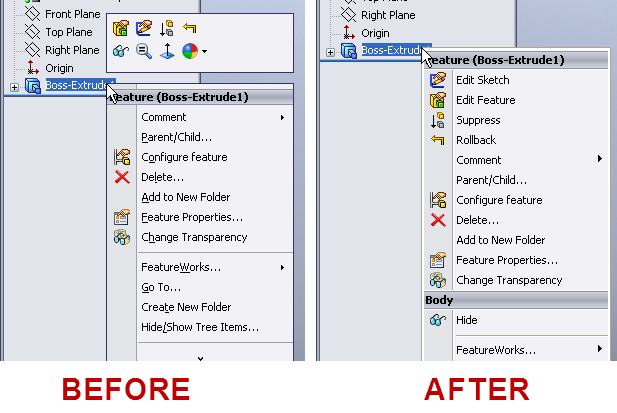Context Toolbars
The context toolbar started their career with SolidWorks 2008 version. When you select items in the graphics area or Feature Manager design tree, context toolbars appear and provide access to frequently performed actions for that context. The tools in the context toolbar are a subset of items previously found on the shortcut menus.


(above pictures taken from SolidWorks online Help files)
I’m liking the feature from it debut entry and many more like me love it. And if you’re one of those who are getting used to it, you can change the setting to get the older behavior of menus in the drop down list.
To set it up
1. Open a part, assembly, or drawing document.
2. Click Tools > Customize, OR right-click on any toolbar and select Customize OR right-click at the top or bottom of the window and select Customize OR click Options > Customize.
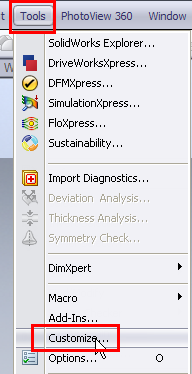
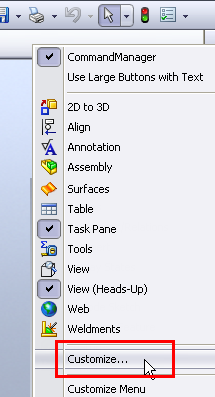
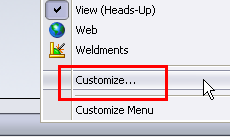
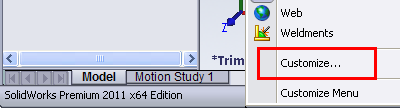
3. On the Toolbars tab, uncheck Show in shortcut menu under the Context toolbar settings.
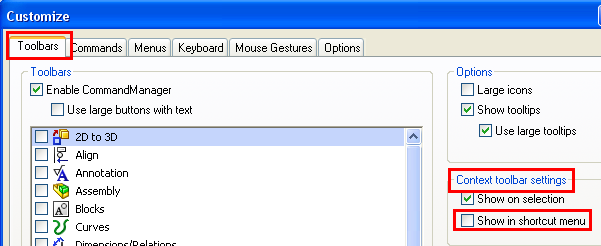
4. Click OK and enjoy the old settings/options.