SOLIDWORKS 2016 SP 5.0 EV is available for download

This service pack is now available to Subscription Service customers. To download, click here or log into the SOLIDWORKS Customer Portal at https://customerportal.SOLIDWORKS.com and click Download Software and Updates to get access to the update.

Make sure you’re registered for Early Visibility Program* to get access and notified for early visibility releases.
For registering for Early Visibility Program*, log into your SOLIDWORKS Portal account, go to my profile and select the option “Notify me for EV (Early Visibility) access” under My Preferences.
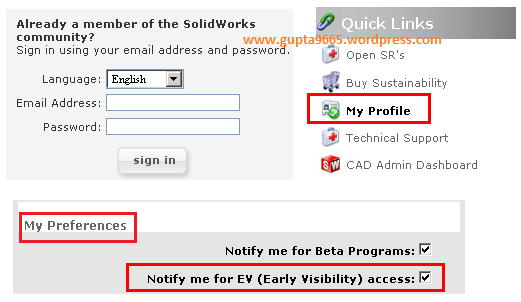
*P.S: Login required for access. Full access requires an active Subscription Service contract.
Notes:
– Performance reporting is turned on for EV releases.
– Report critical problems to SOLIDWORKS Technical Support at evis@SOLIDWORKS.com
– The full version is scheduled 3-4 weeks after the EV version and is subject to change without notice.


















