1) Start a new part. Right click on the Material and select Edit material from the pop up menu.

2) Right click any where on the left side and select New Library.

3) Save you database a name and at a specified location or Solidworks default Location. I have used My_mat09 as my database/library name.
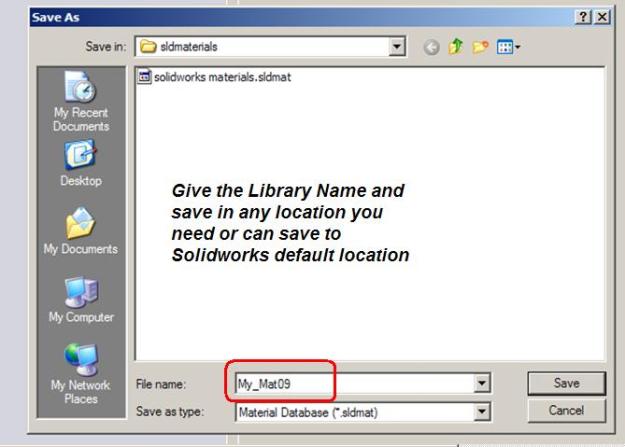
4) The new material database/library will get added in the list.

5) To add a material category, RMB on the new library and select new category.

6) Give a name to the new material category. For e.g. Steel, plastic, etc. I have used My_Mat.
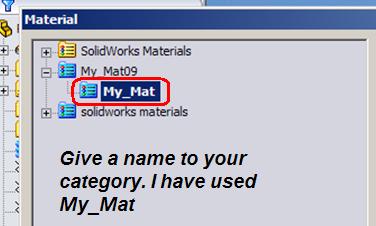
7) To add you new/customized material, RMB on the new category and select new material.

8 ) Give a name to you new material. I have used XYZ_1. Start editing / filling in the properties by double clicking in the value cell. You can get these properties from various website over internet or material handbooks.
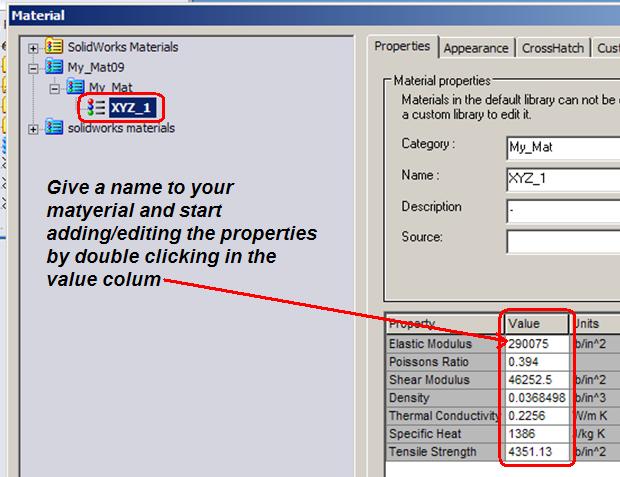
9) Set the appearance and cross hatch for the material.
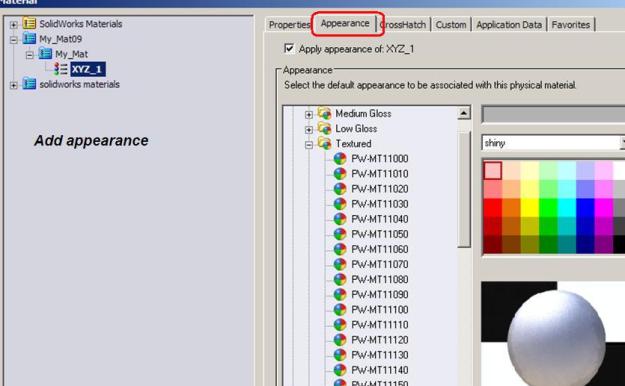
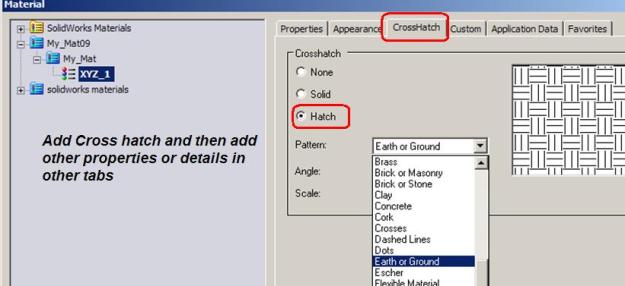
10) After editing / filling in all the details, click on apply and then close to exit the material editor.
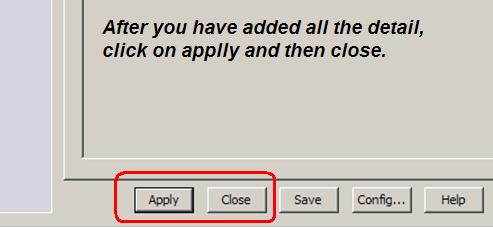
11) Great you just have made you own material database. You can see you new material in the list.

I definitely want to read a bit more soon. BTW, pretty good design that blog has, but what do you think about changing it from time to time?
Adora Andersen
Thanks. And yes I like to change and try new themes.
Rather nice blog to spend some time on reading it to my thinking.
It is certainly interesting for me to read this post. Thanx for it. I like such themes and everything that is connected to this matter. I definitely want to read a bit more soon.
Katty
In step 8, above, how do you add additional properties that are not listed? Now SolidWorks and Analysis share the same database, other properties are sometimes needed like, compressive strength or yield strength. I grow tired creating custom materials available only to Analysis.
Paul,
I’m not a FEA person (just simple know how about it). Let me check and respond back.
Deepak