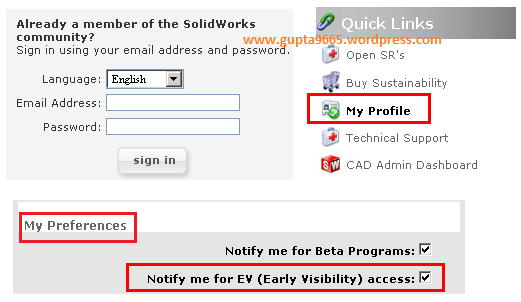Each new release of SOLIDWORKS is preceded by a beta program. The idea is to allow users to try the new functionality, and lets SOLIDWORKS gather the feedback before the release is finalized. DS SOLIDWORKS is gearing up for releasing SOLIDWORKS 2016 Beta (will be launched in late June 2015).
You are under a Non-Disclosure Agreement (NDA) during the Beta period. You cannot share any information about the prototype SOLIDWORKS products during this period.
SOLIDWORKS 2016 includes hundreds of new user-driven enhancements that will help you:
- Design – Focus on your design, not the software
- Validate – Solve complex problems faster and easier
- Collaborate – Streamline your parallel design processes
- Build – Fast-track your designs to manufacturing
But “Why one should Participate”??
The Beta Program is your opportunity to influence the quality, performance, and usability of SOLIDWORKS products. The R&D and management teams want to hear from you, and they are available to listen and react to your feedback in the Beta Forum. SOLIDWORKS beta team appreciate the valuable time you invest in testing SOLIDWORKS software. And as a way of thanking you for your efforts, there are several exciting contests where you can win valuable prizes.
DS SOLIDWORKS‘s Team’s objective is to provide you with early access to the next version of SOLIDWORKS so you tell them about issues specific to your environment, data and workflows that would impact your migration experience.
But what Else??
- Test-drive new & enhanced products
- Connect with the community
- Interact with the R&D and management teams
- Show off your skills & gain recognition – over 100 prizes!
How to Participate
SOLIDWORKS 2016 Beta programs will be listed on this page as they become available. Register for Beta by creating a Customer Portal account or update your existing account settings to join Beta. Select “Notify me of Beta Programs” in your Customer Portal profile.
Your SOLIDWORKS Subscription Service status must be valid and active in order to participate in Beta Programs.
What is included?
- Access to Beta Downloads
- Beta Forum access where you can contribute to public discussions with other participants and SOLIDWORKS staff
- Problem reporting
Get more details here and join today. If you have any questions then please email the SOLIDWORKS Beta Team at beta@solidworks.com or visit http://www.solidworks.com/beta