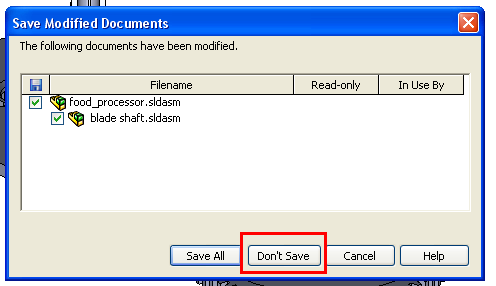Do you need sometimes to export only selected components from the Active Assembly. If yes then follow this easy trick and you could do that in no time.
1. Open the Assembly (I’ve used food_processor assembly file from the SolidWorks tutorials).

2. Select and click or right-click on the parts you don’t need to export.
OR
3. Select the parts you need to export, right-click and select “Invert Selection”.

4. This will select and highlight the parts you don’t need to export.

5. Now with the parts highlighted, select Hide.

6. This will hide the selected parts and keep the required parts visible.

7. Go to Save As window and key in the file name or use the default.

8. Select the save as type and hit save.

9. You’ll get a prompt window message about hidden or suppressed parts. Simply select NO and you’ve exported the required parts only from the assembly.

11. You may now close the current assembly and if you wish you may not save the changes. (to avoid any changes you did in steps above).